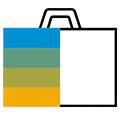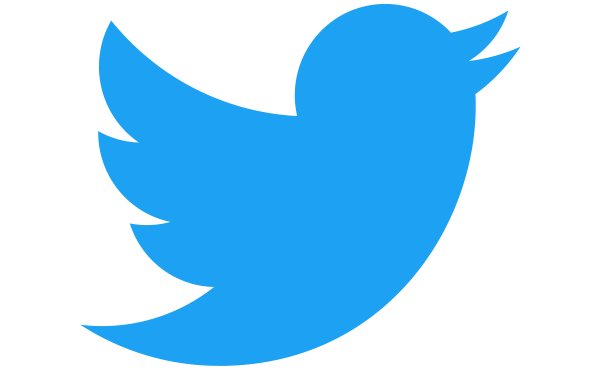Americas
United States (English)
Canada (English)
Canada (Français)
México (Español)
Brasil (Português)
Argentina (Español)
Colombia (Español)
Chile (Español)
Peru (Español)
Middle East and Africa
Europe